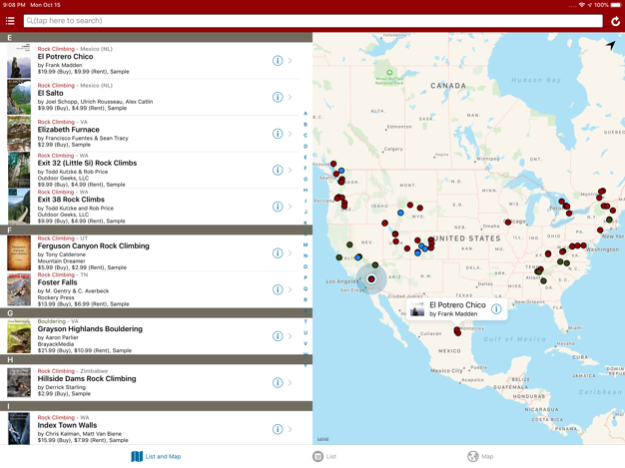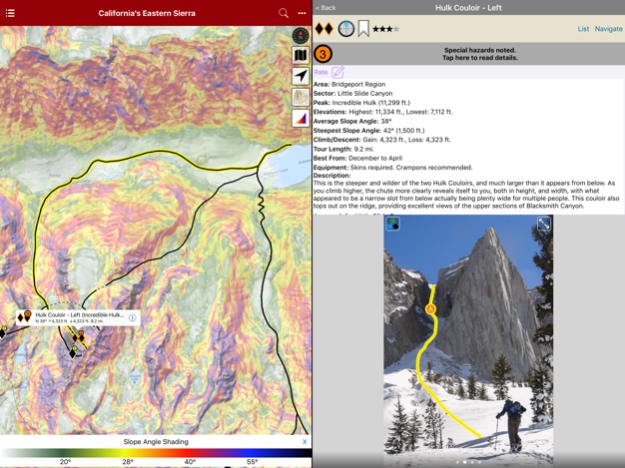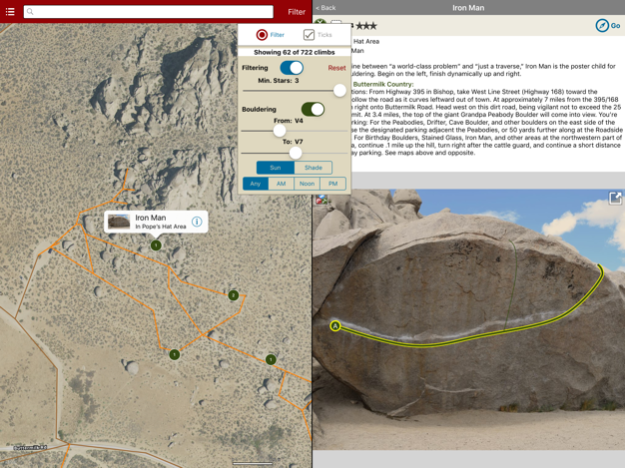rakkup 41.0
Continue to app
Free Version
Publisher Description
rakkup allows you to access an entire bookshelf of climbing and backcountry skiing guidebooks on your iPhone, even beyond the reach of cell phone coverage. Once downloaded, guidebooks work offline with no Internet connection! It is also the first and only mobile climbing app that navigates you through the trail system to your climb, turn by turn. Produced in partnership with Outdoor Research, rakkup reinvents the guidebook for the smartphone era.
We've partnered with Beacon Guidebooks, Wolverine Publishing ,and other publishers to bring you rich guidebooks complete with color photos and topo drawings. Free sample climbs and ski descents are included.
Browse climbs and descents on a map or in the list format of your choice, filter and search in seconds, then navigate using your phone's GPS with a single tap. In climbing guidebooks, the app continuously calculates the easiest route through the trail system from your current location. Simply follow the arrow and moving map.
Note: When actively navigating to a climb, rakkup uses GPS in background. Continued use of GPS running in the background can dramatically decrease battery life.
Mar 1, 2024
Version 41.0
Support for ATES (Avalanche Terrain Exposure Scale) ratings in some Backcountry Skiing guidebooks.
About rakkup
rakkup is a free app for iOS published in the Health & Nutrition list of apps, part of Home & Hobby.
The company that develops rakkup is Outdoor Geeks, LLC. The latest version released by its developer is 41.0.
To install rakkup on your iOS device, just click the green Continue To App button above to start the installation process. The app is listed on our website since 2024-03-01 and was downloaded 3 times. We have already checked if the download link is safe, however for your own protection we recommend that you scan the downloaded app with your antivirus. Your antivirus may detect the rakkup as malware if the download link is broken.
How to install rakkup on your iOS device:
- Click on the Continue To App button on our website. This will redirect you to the App Store.
- Once the rakkup is shown in the iTunes listing of your iOS device, you can start its download and installation. Tap on the GET button to the right of the app to start downloading it.
- If you are not logged-in the iOS appstore app, you'll be prompted for your your Apple ID and/or password.
- After rakkup is downloaded, you'll see an INSTALL button to the right. Tap on it to start the actual installation of the iOS app.
- Once installation is finished you can tap on the OPEN button to start it. Its icon will also be added to your device home screen.